Eligibility Count Report
Reports > Eligibility > Eligibility Count
The Eligibility Count report provides information about eligibility numbers, eligibility rates, and enrollment. Note: Eligibility is only calculated for academic days.
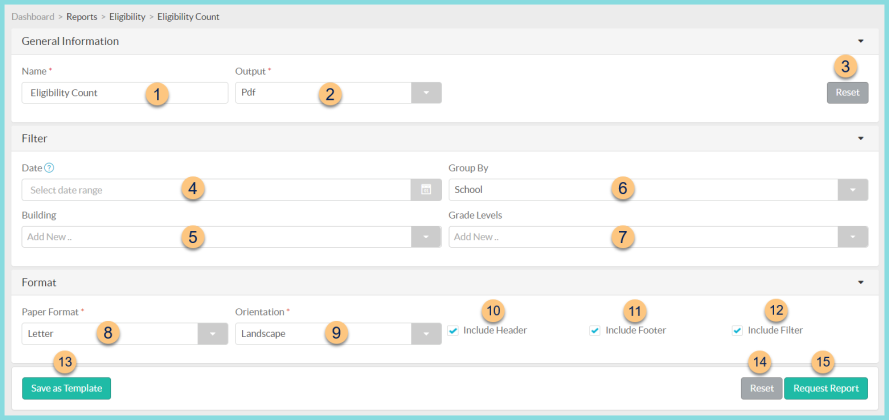
-
Name - enter a report name
Default: Eligibility Count -
Output - select output format (Html, Pdf (default))
Template (not pictured) - select a report template -
Reset - click to reset to default options
-
Date - filter by date range; if no date is selected the current month is used
-
Building - filter by school(s)
-
Group By - select group by option
Eligibility Type - one line per eligibility benefit type
Ethnicity - one line per ethnicity
Gender - one line per gender
Grade - one line per grade
Race - one line per race
School (default) - one line per school
School and Grade - one line per school and grade -
Grade Levels - filter by grade level(s)
-
Paper Format - choose a paper format (CR80, Legal, Letter (default))
-
Orientation - choose orientation (Landscape (default), Portrait)
-
Include Header - check to include report header
-
Include Footer - check to include report footer
-
Include Filter - check to include selected filters
-
Save as Template - click to save the selected filters and columns as a template
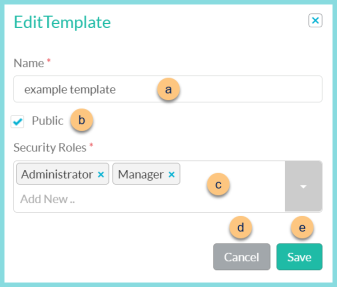
-
Name - enter a template name
-
Public - check to make the template available to other users
-
Security Roles - select the security roles that can access a Public template
-
Cancel - click to return to the previous screen without saving the template
-
Save - click to save the template
-
Reset - click to reset to defaults
-
Request Report - click to request report
Note: Report will appear in the bell icon when complete
Report Format
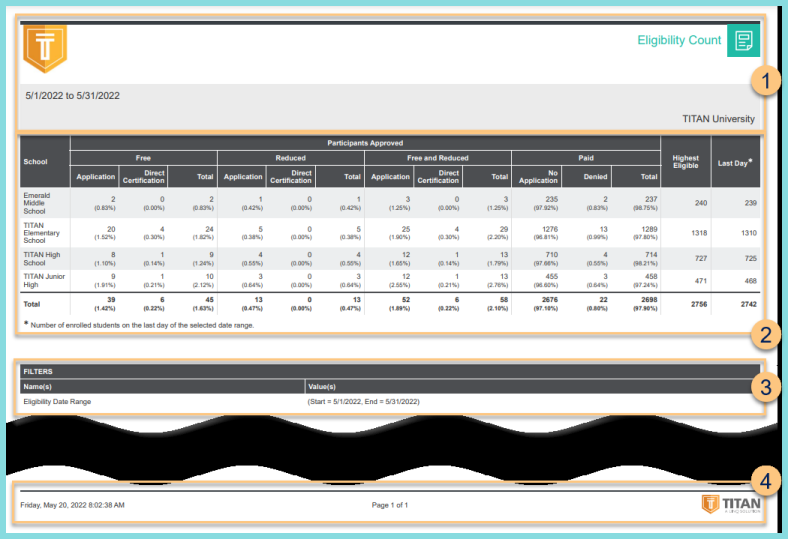
-
Header - notice the District Logo, Report Title, Date Range, and District Name.
-
Eligibility Counts - notice the row per selected group by option and the total. Notice the sections for Free, Reduced, Free and Reduced, and Paid. Within each section, notice the count and percentage of Application, Direct Certification, No Application, Denied, and Total. Notice the Highest Eligible and Last Day counts.
Percentage = Count / Highest Eligible
Highest Eligible = Highest Free + Highest Reduced + Highest Paid -
Filters - notice the name(s) and value(s) of selected filters
-
Footer - notice the date and time the report was requested, pages, and TITAN logo